Apa itu lame_enc.dll? Yaitu file .dll yang berfungsi sebagai mengexport atau menyimpan file menjadi format .3gp, eh salah maksudnya menjadi format .mp3.
Langkah - langkah menginstall lame_enc.dll pada komputer :
- Download terlebih dulu file nya pada link download di atas
- Buka Audacity dan pada jendela itu teken Ctrl + P
- Pilih libraries → pada MP3 Library klik Locate dan tunjukan ke file lame_enc.dll yang telah didownload
- Selesai
[update title="Informasi buat sobat" icon="info-circle"]Saat ini sobat sedang membaca artikel Download lame_enc.dll untuk Audacity
Sumber:
Jangan lupa untuk memberikan komentar supaya situs ini terus update, terima kasih.[/update]
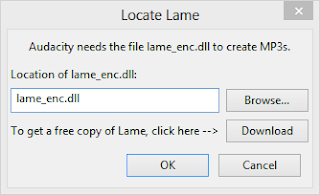

itu ost naruto linknya kocak
BalasHapusJRIT IYA , KIRAIN LAE DLL AUDACITY
BalasHapusEach province and territory has their unique set of rules for taxes, and rates. mortgage payment calculator We promote the cheapest rates in each province made available from brokers, and invite them to arrive at customers online. mortgage calculator
BalasHapus